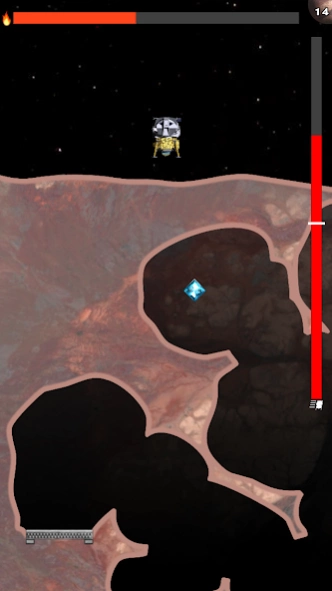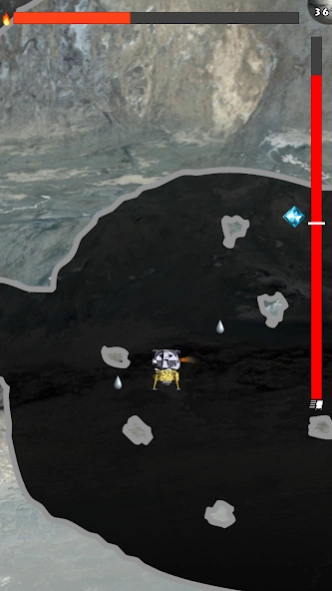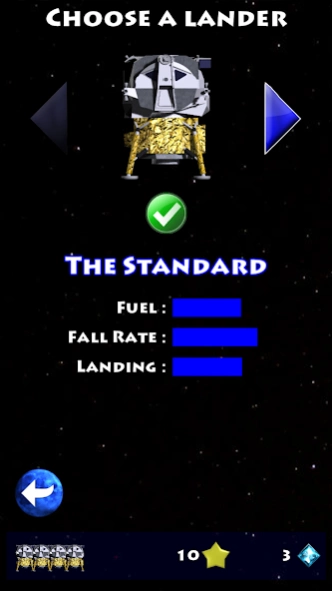Planet Lander 1.1.8
Free Version
Publisher Description
Planet Lander - Pilot your own space lander, watch the gravity! Explore planets and land safely!
Take command of your own space lander module! Explore weird planets with varying gravity, pilot different space landers and try to land your module! Classic space lander gameplay: tap the bottom of your screen to activate your thrusters. Be careful not to crash, check the gravity so you do not land too fast and keep an eye on your fuel level! 60 levels to explore and 5 space landers to try out your piloting skills, like an astronaut from NASA landing on the moon!
Explore different planets with their own special features, hazards, gravity levels and challenges. Test your pilot skills and land with 5 different space landers! Collect gems along the way for bonuses. Can you beat the goal time on every level?
An update to the retro space lander genre with tons of new gameplay elements, Planet Lander is a great game of skills for the casual gamer as well as the gaming enthusiast.
Features :
- 60 levels
- 3 planets with varying gravity and different hazards
- 5 space modules to land
- Collect gems and stars to advance!
- Free to download and play
- Translated in over 10 languages
Thanks for playing Planet Lander!
About Planet Lander
Planet Lander is a free app for Android published in the Arcade list of apps, part of Games & Entertainment.
The company that develops Planet Lander is Djee Games. The latest version released by its developer is 1.1.8.
To install Planet Lander on your Android device, just click the green Continue To App button above to start the installation process. The app is listed on our website since 2015-08-03 and was downloaded 4 times. We have already checked if the download link is safe, however for your own protection we recommend that you scan the downloaded app with your antivirus. Your antivirus may detect the Planet Lander as malware as malware if the download link to com.djeegames.lander is broken.
How to install Planet Lander on your Android device:
- Click on the Continue To App button on our website. This will redirect you to Google Play.
- Once the Planet Lander is shown in the Google Play listing of your Android device, you can start its download and installation. Tap on the Install button located below the search bar and to the right of the app icon.
- A pop-up window with the permissions required by Planet Lander will be shown. Click on Accept to continue the process.
- Planet Lander will be downloaded onto your device, displaying a progress. Once the download completes, the installation will start and you'll get a notification after the installation is finished.